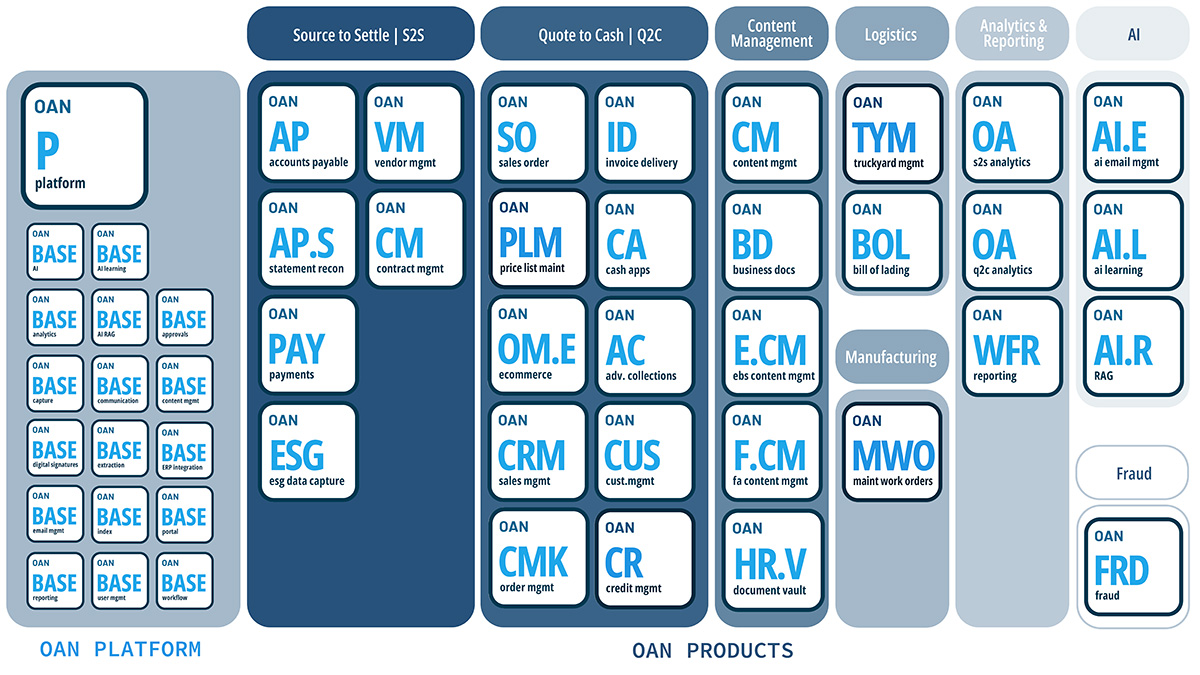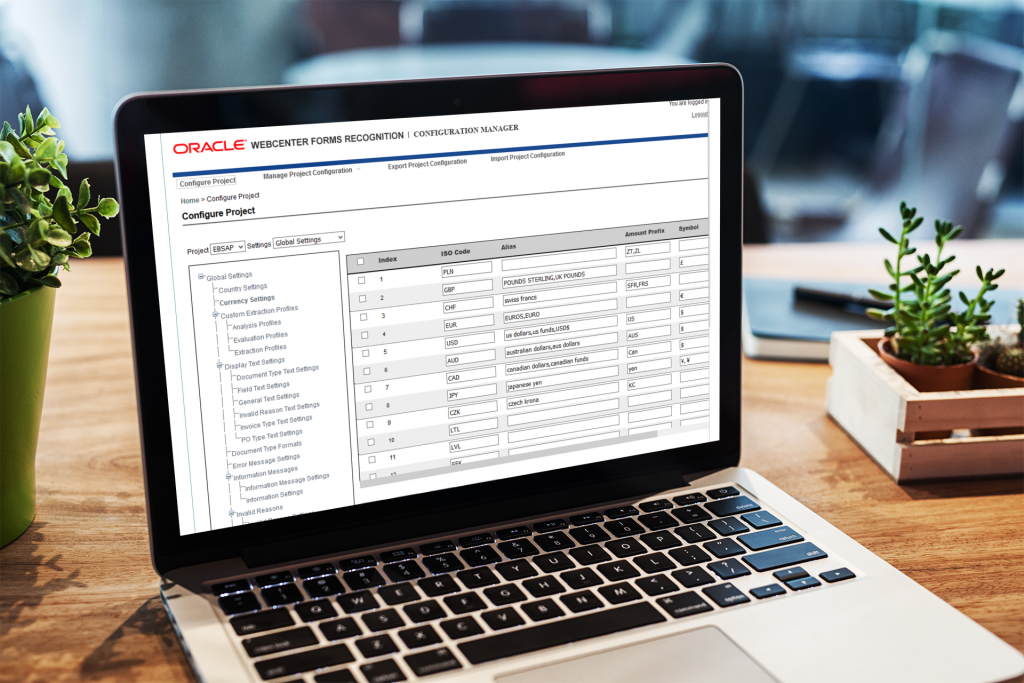[vc_row][vc_column][vc_column_text]
Overview
The new version of WFR ( AP Project 2803) has been released and it contains a slew of new features that will have customers wanting to upgrade. The project still comes with its industry-standard set of pre-trained layouts that allow for automatic extraction of anything from invoices to purchase orders but has gone much further. In an effort to increase the level of security, a large number of INI file configurations have been removed from a plain text file that would sit out on the Windows server and instead have been pushed to the database. In that same vein, all of the passwords related to the AP project can now be encrypted and are no longer visible to anyone with access to the WFR server.
To support the new database INI file configuration, a new Solution Configuration Manager(SCM) has been created. SCM is a web-based application that can be accessed from any browser and makes the process of updating configurations a breeze. In addition, user management is now handled through the SCM tool negating the need to provision server access for a user access management team. All configuration changes made through the SCM tool are saved to the database and can be easily transferred between instances.
New Project Fields
Client IDs – Out of the box, WFR comes pre configured with a single client. Whenever documents pass through the system, they are preassigned a Client ID. Client IDs control the overall workflow of a document including:
- Extracted document fields.
- Mandatory and optional fields, and their corresponding validation rules.
- The data sources that are used for field validation.
- How data is exported.
Examples of how this can be utilized:
If the end-user is a BPO, a client can be used to represent a single customer of the BPO or a division of a single customer.
If you have one user working in multiple regions or with multiple divisions with their own requirements, a client can be used to represent each region or division.
If you have one user working with multiple ERP systems, each ERP system can be set up as an individual client for the different ERP-system connections and processing rules.
New Fields in AP Project
VAT Table: You can use the VAT table in place of the single AmountTax field to capture a greater level of tax detail from European VAT invoices.
Delivery Notes: This field is a line item type field where multiple delivery notes are captured and entered.
IBAN: It represents the international bank account number for invoice payment.
BIC: It is an internationally assigned code to identify a unique banking institution.
Your Ref: Use this field to capture a reference number specified on the invoice that relates to the party being billed. It can often consist of a contact name, a reference number, or a combination of both
Alternate Payee/Alternate Payee Address: The alternate payee field is a supplementary field to the Vendor ID and represents the party to whom actual invoice payments should be made
Mexican UUID: The Mexican UUID is an electronic invoice number provided by the Mexican SAT authorities and appears as standard on electronic documents.
Dynamic Form – A new dynamic web form is available for use with all of the default fields. This is viewable from Verifier Design Mode.
New Features
Scripting – Added new field validation user exits UserExitAccountNumberValidate and UserExitEmployeeIDValidate. The user exit UserExitFilterEmployeeSearch is now available for filtering the Employee ASE results. For line pairing, a new user exit UserExitPreLinePairing has also been added.
General Extraction – Added the ability to extract multiple VAT rates and amounts. AP Project can now extract up to three different VAT rates and amounts from VAT related invoices. Ability to handle non-numeric purchase order line item numbers.
Material Line Pairing – A new user exit UserExitRejectPOForLinePairing is added to allow a user to reject a purchase order for line pairing based upon custom criteria. This criteria can include data contained within the purchase order header, such as the vendor ID. Enhanced the line pairing algorithm so that pricing data is brought in to help distinguish between lines with the near-identical descriptions that fail the distance check.
Material Line Pairing – Added a new user exit UserExitRejectPOForLinePairing to allow a user to reject a purchase order for line pairing based upon custom criteria. This criteria can include data contained within the purchase order header, such as the vendor ID.
Enhanced the line pairing algorithm so that pricing data is brought in to help distinguish between lines that fail the distance check with the near identical descriptions.
Extraction/ Configuration/ Validation – Reinforced VAT rate validation is now configurable. VAT rate charged on the invoice can be validated against a country list to ensure that VAT extraction is valid. A database is added for mapping the country code to the VAT table. When the VAT rate is validated, AP Project verifies that the value of VAT and the country relevant to the invoice match with the corresponding database values.
A new export option is added to output an XML file containing the document OCR words, fields, and table data including positional information for use within a third party Verifier application. The field candidate information can also be included on an optional basis. The user exit UserExitOCRXMLOutput is also added to enable custom development.
Enhanced the automatic extraction for the purchase order number field to increase the extraction rate on US & UK documents where the PO is of a less distinct format, such as a numeric string of 4 or 5 characters in length.
Support for Golden Tax solution mandated for domestic transactions that involve VAT in mainland China.
Added a new field MexicanUUID to support automatic extraction of the UUID number that appears on Mexican electronic invoices – a new user exit UserExitMexicanUUIDValidate has also been added to support custom validations for this field.
Extraction Configuration –Multi-tenanted automatic extraction feature is now added for custom fields (Custom1 to Custom5) within the project. This enables a developer to set up analysis, evaluation, and extraction profiles within the AP Project database. These profiles automatically extract bespoke fields on a client-by-client basis. For example, field Custom1 can be configured to extract a store number for customer profile 1, but an order date for customer profile 2. This is not possible if the traditional AP Project engines are used.
Validation / Configuration –Added a new configuration option AlwaysUsePOVendorSiteID to the BRWVND table, which, if activated, forces the usage of the site ID on the purchase order header, rather than using the value returned by the ASE engine.
A new configuration option is added for the invoice number validation. So, if the history check is activated, the extracted candidate is always marked invalid if its weight does not surpass a minimum weighting entered as the value of the InvoiceNumberConfidence parameter in the BRWNUM table. Formatting Added support for formatting of Taiwanese dates (e.g. 104/09/19 will now be formatted to 19/09/2015).
Reporting / Configuration – Invoice line item reporting feature – upon export, the system writes the line item data into the reporting database tables. This can be switched on and off using the INI file setting ActivateLineItemReporting.
Why Upgrade?
While upgrading to the newest version comes with the obvious advantages of bringing all of your software to the current supported versions, there are a few features that are must-haves for any client.
VAT – The VAT enhancements made in Project 2803 make this newer version of WFR a necessity if your company receives any European invoices as the complexity of the taxes on these invoices can now be captured correctly.
User management – The switch to a browser based user management model increases your company’s security by removing the need to provision access to secure servers.
Multi-tenant – The addition of client id provides the required flexibility for large complex organizations that have several projects and would like to simplify their process to flow through one managed server.
Security – The ability to further secure your WFR server by encrypting the DB credentials provides the infrastructure team peace of mind.
Patch Set – Upgrading to 2803 will bring your company up to date and ensure that you are able to continue receiving support from Oracle.
Upgrade Path
When upgrading from 11.1.1.8, there are a few different options that can be utilized when upgrading your WFR server.
Option Number 1:
- Clone your existing 2008 R2 Production machine.
- On the cloned system, upgrade the WFR 11.1.1.8 installation to 11.1.1.9 by following the 11.1.1.9 WFR Migration Guide and Project Migration Guide document.
- Upgrade the cloned system’s OS to Windows 2012 R2.
- Upgrade the cloned system’s WFR 11.1.1.9 installation to 12c.
Option Number 2:
- Create a new Windows 2008 R2 Server.
- Clone the production WFR installation onto the new 2008 R2 system using the steps in Document 2264982.1 – How to Clone a WebCenter Forms Recognition Environment.
- On the cloned system, upgrade WFR 11.1.1.8 installation to 11.1.1.9 following the 11.1.1.9 WFR Migration Guide and Project Migration Guide documents.
- Upgrade the new system’s OS to Windows 2012 R2.
- Upgrade the cloned system’s WFR 11.1.1.9 installation to 12c.
The upgrade from 11.1.1.9 is detailed below:
- Migration of the AP Packaged Project 1007G to AP Packaged Project 2803 MUST be performed with the Solution Migration Tool. This is the only supported method to migrate the project to version 2803. Its purpose is to ensure all scripting is correct and located in the proper section of the project.
- Once the migration is completed, the core application of WFR can be upgraded. This is described in detail in the Oracle WFR Migration Guide, 12.2.1.4, dated September 2019, (available with the Install Package downloadable for the Oracle CLOUD e Delivery site).
Lessons Learned
There were a number of challenges that oApps faced when implementing the new AP Project 2803 that required a few weeks of additional research and implementation time in order to root out.
User Management – The user management module was completely moved out of the Designer application and into the SCM where users are synced via an RTS job.
Data Export – Oracle dropped some of the seeded export date formats and both SCM as well as IPM had to be modified in order to accommodate the different date formats.
Material Number Formats – With the push of the INI file to the database, there were additional limitations added to the material numbers that required database modifications in order to function properly.
Solution Configuration Manager(SCM) – The new web application came with a number of unique challenges regarding the software needed in order to install the app to the IIS server. After installing the software prerequisites, some of the software had to be further modified in order to include components that did not get installed as a part of the base. In addition, the WFR boxes did not have all of the required drivers to run the SCM application.
INI File Move to DB – The move of the INI file to the database took additional time to re-learn. Any seasoned WFR developer will need additional time to get up to speed on the new way to update INI file values, the new front-end names of these values and how to migrate settings between instances.
Customer Case Study
Client: Electronics Company with $25+ billion in sales that develop technology solutions that improve business and daily life.
Clients Challenge(s): The client needed to be brought on to the most current version of the WFR software as there were features in 2803 that would resolve current issues they were experiencing and Oracle would no longer support their current implementation. In addition, the client had 4 different WFR boxes that were running on different versions of the software that they wanted to standardize on a single version of WFR.
Solution: oApps determined the correct upgrade path for each of the respective WFR versions. Upgrades were performed in place and each project was run through the solution migration tool.
Quote: “oAppsNET did a great job with the upgrade”
Justin Rhoades

Oracle Financial Functional Consultant
Justin Rhoades is an Oracle Solution consultant with over 12+ years of experience in the Oracle Financial space. He specializes in WebCenter integrations and has extensive knowledge in global implementations, Support, and Training. Justin brings a mix of functional and technical experience to deliver optimum solutions to solving complex business requirements.
Justin most recent work included an upgrade of Oracle WebCenter at a large Energy Distribution Company. Justin played a key role in delivering new functionality of the upgraded version, ensuring that any customization continued to function in the release and performed training and documentation on the functionality.
Looking to upgrade? Contact oApps to set up a consultation.
[contact-form][contact-field label=”Name” type=”name” required=”true” /][contact-field label=”Email” type=”email” required=”true” /][contact-field label=”Website” type=”url” /][contact-field label=”Message” type=”textarea” /][/contact-form]
Oracle Informational Links
AP Project 2803 Installation and Configuration Guide
Official Oracle blog post on AP Packaged Project 2803
Official Release Notes and Bug Fixes in AP Packaged Project 2803
What Versions Of Microsoft Server OS Does WebCenter Forms Recognition 12.2.1.4 Support?
Information Center: WebCenter Forms Recognition 11g and 12c
When Running the 12.2.1.4 Solution Migration Tool the Database Connection is Disabled[/vc_column_text][/vc_column][/vc_row]