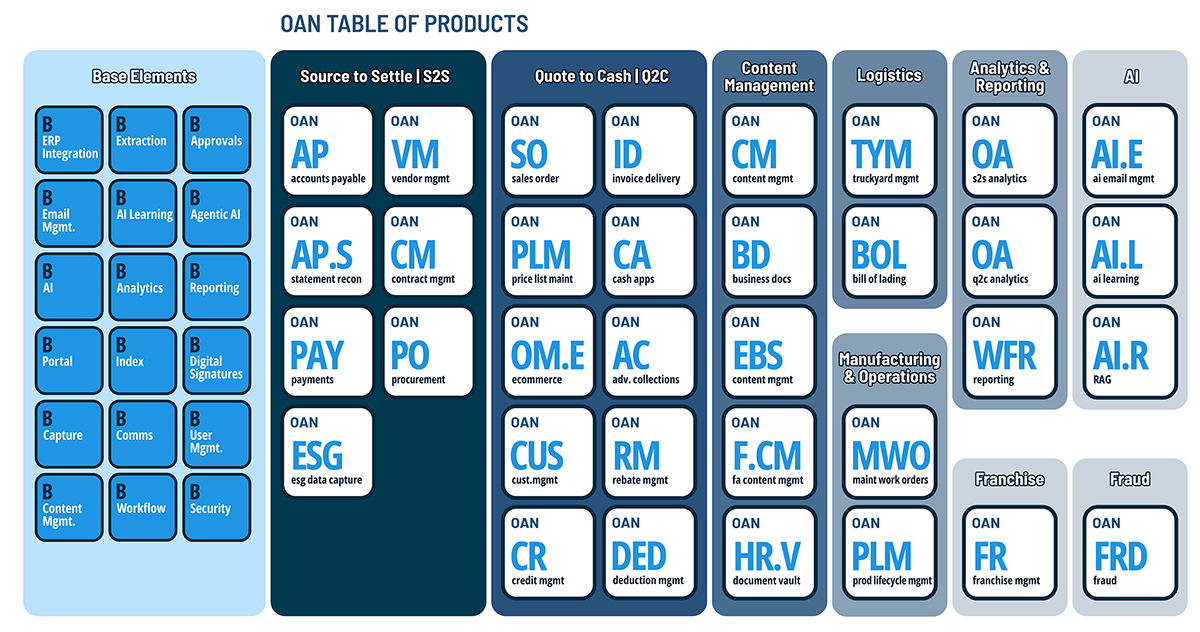Sales order entry is one of the most vital yet often overlooked processes in an organization’s quote-to-cash cycle. It’s where revenue begins—but it’s also where bottlenecks, human errors, and inefficiencies are most likely to derail operations. With over 67% of supply chain managers still relying on spreadsheets, the need for intelligent order entry automation has never been more urgent.
At oAppsNET, we specialize in helping businesses move from fragmented, manual methods to fully integrated, digital-first operations. So, let’s break down what sales order entry tasks can be automated—and how these improvements can drive cost savings, improve accuracy, and enhance customer satisfaction.
What Is Sales Order Entry Automation?
Sales order entry automation utilizes AI, machine learning, and intelligent document processing (IDP) to capture, validate, and automatically enter order data into enterprise systems, including ERP, CRM, and inventory management platforms, eliminating the need for human intervention. It streamlines everything from the moment an order is received (via email, web, or EDI) through inventory checks, approval workflows, and invoice generation.
Companies that automate order entry see tangible results:
10–15% increase in operational efficiency
10% sales lift
Order processing time reduced from days to hours
Now, let’s explore the specific tasks you can automate and why it matters.

1. Capturing Orders from Multiple Formats
Manual data entry from PDFs, emails, and scanned images is prone to errors and labor-intensive. Automation tools equipped with OCR and machine learning can extract information from virtually any format, such as PDFs, TIFFs, Excel files, and even handwritten documents, and standardize it into usable data.
Automated Task:
Data extraction from multi-format order documents
Intelligent field mapping regardless of layout or template
Result: Reduced data entry time and fewer errors, irrespective of how orders are submitted.
2. Validating Order Information
Missing SKUs, incorrect quantities, and vague shipping addresses delay processing. Automation platforms can instantly validate orders against pre-set business rules and flag discrepancies for review and resolution.
Automated Task:
Field validation (product codes, pricing, shipping info)
Exception flagging and rules-based escalation
Result: Fewer manual corrections and faster turnaround times.
3. Order Routing and Approval Workflow
If you’re still emailing spreadsheets for approvals or pinging teammates to check stock levels, your workflow is ripe for disruption. Automated systems route orders through necessary checks (e.g., credit verification, inventory availability) based on predefined rules and notify the right people instantly.
Automated Task:
Intelligent routing based on order value, region, or product type
Automated reminders and status updates
Result: Eliminated bottlenecks and more predictable delivery timelines.
4. System Integration and Data Sync
Disjointed tech stacks require teams to manually input the same data into multiple systems, resulting in delays and discrepancies. Automated solutions integrate seamlessly with ERP, CRM, and accounting platforms, ensuring a unified, real-time view of order activity.
Automated Task:
Data sync across platforms (CRM, ERP, inventory)
Real-time updates to all connected systems
Result: Cross-departmental alignment and improved data accuracy.
5. Handling Complex and High-Volume Orders
Whether it’s a bulk order with custom pricing or multiple SKUs with unique shipping terms, automation can parse and process complexity far more reliably than humans. Modern systems handle rules-based logic to manage unique requirements without manual rework.
Automated Task:
Multi-line item recognition
Custom configuration support and pricing logic
Result: Scalable processing power that grows with your business.
6. Processing International Orders
Global orders come with currency conversions, customs paperwork, and varying compliance regulations. Intelligent automation tools can automatically detect the country of origin, apply relevant tax rules, and generate necessary documentation in real-time.
Automated Task:
Automated currency and tax adjustments
Customs compliance document generation
Result: Reduced compliance risk and faster global fulfillment.
7. Reducing Data Entry Errors
Even experienced teams make mistakes, such as typos, decimal misplacements, or incorrect product codes. These minor slip-ups can lead to significant issues, including incorrect shipments, returns, chargebacks, and reputational damage. Automation minimizes these risks with built-in validation logic and error detection.
Automated Task:
Auto-correction suggestions
Real-time error identification
Result: Significantly improved order accuracy and fewer costly returns.

Why It Matters
Manual order entry methods are not only outdated—they’re actively holding your business back. They reduce agility, introduce errors, and require more headcount just to maintain the status quo. Automation, on the other hand, accelerates your entire order-to-cash process, enables scalability, and ultimately enhances customer satisfaction.
At oAppsNET, we don’t just install tools—we implement comprehensive digital transformation strategies that optimize your existing strengths. We dive into your business workflows to identify inefficiencies and deploy Oracle-certified solutions that save time, cut costs, and future-proof your operations.
The Business Impact of Automating Sales Order Entry
Automation isn’t about replacing people—it’s about empowering them. By offloading repetitive, error-prone tasks to intelligent systems, your teams can focus on what they do best: building relationships, solving problems, and driving growth.
Ready to transform your order entry process? Let oAppsNET show you how automation can move your business forward.