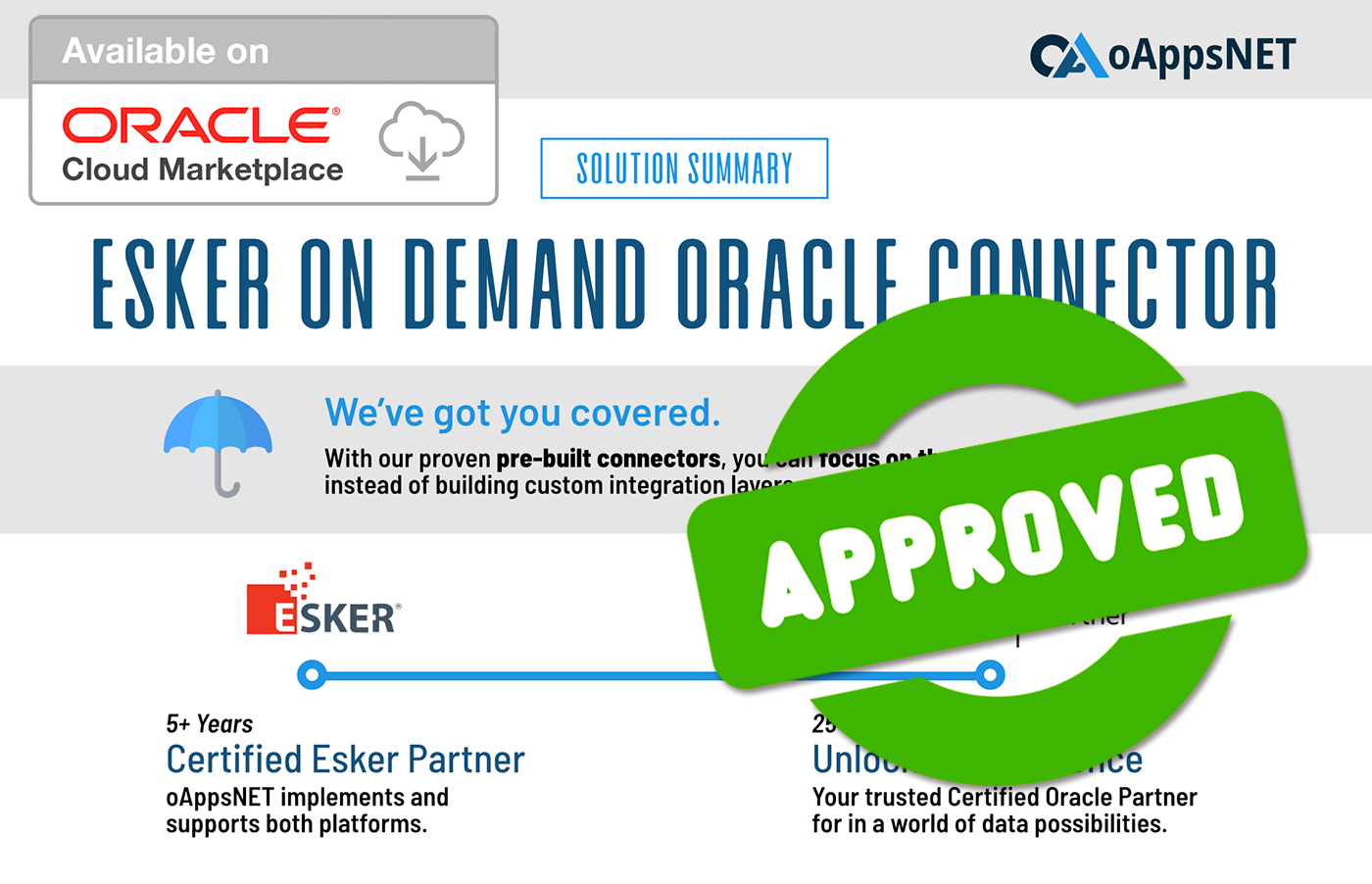Discover how the oAppsNET Vendor Portal, crafted by Oracle-certified experts, can revolutionize your supplier management strategy—boosting efficiency, reducing costs, and enhancing vendor relationships all from a single, user-friendly platform.
Tips for Automating Cash Apps
Maximize the impact of cash app automation for effortless finance management by exploring 7 essential strategies to enhance efficiency, accuracy, and control, revolutionizing your financial well-being.
oAppsNET Cash Apps: Unlocking Versatile Use Cases
This guide delves into the versatility of oAppsNET Cash Apps, showcasing our ability to meet both personal and business needs across different contexts in the digital finance landscape.
Future-Proof Your Content Management: The oAppsNet Advantage Post Oracle CMS Sunset
oAppsNet emerges as a beacon of hope for businesses grappling with the Oracle CMS sunset. Boasting a feature-rich environment, oAppsNet provides a seamless transition for users migrating from OCMCS.
Unlocking the Future of Business Automation: Introducing the OAN Esker On Demand Connector for Oracle
Discover the future of business automation with the OAN Esker On Demand Connector for Oracle. This game-changing solution seamlessly integrates Esker’s Source-To-Pay and Order-To-Cash platforms with the Oracle ecosystem, offering touchless data synchronization, robust scalability, and exceptional document management.
Oracle Cloud Applications Integration – Part 3: Everything You Need to Know
In this article, we’ve got you covered with everything you need to know to make the integration process a success.