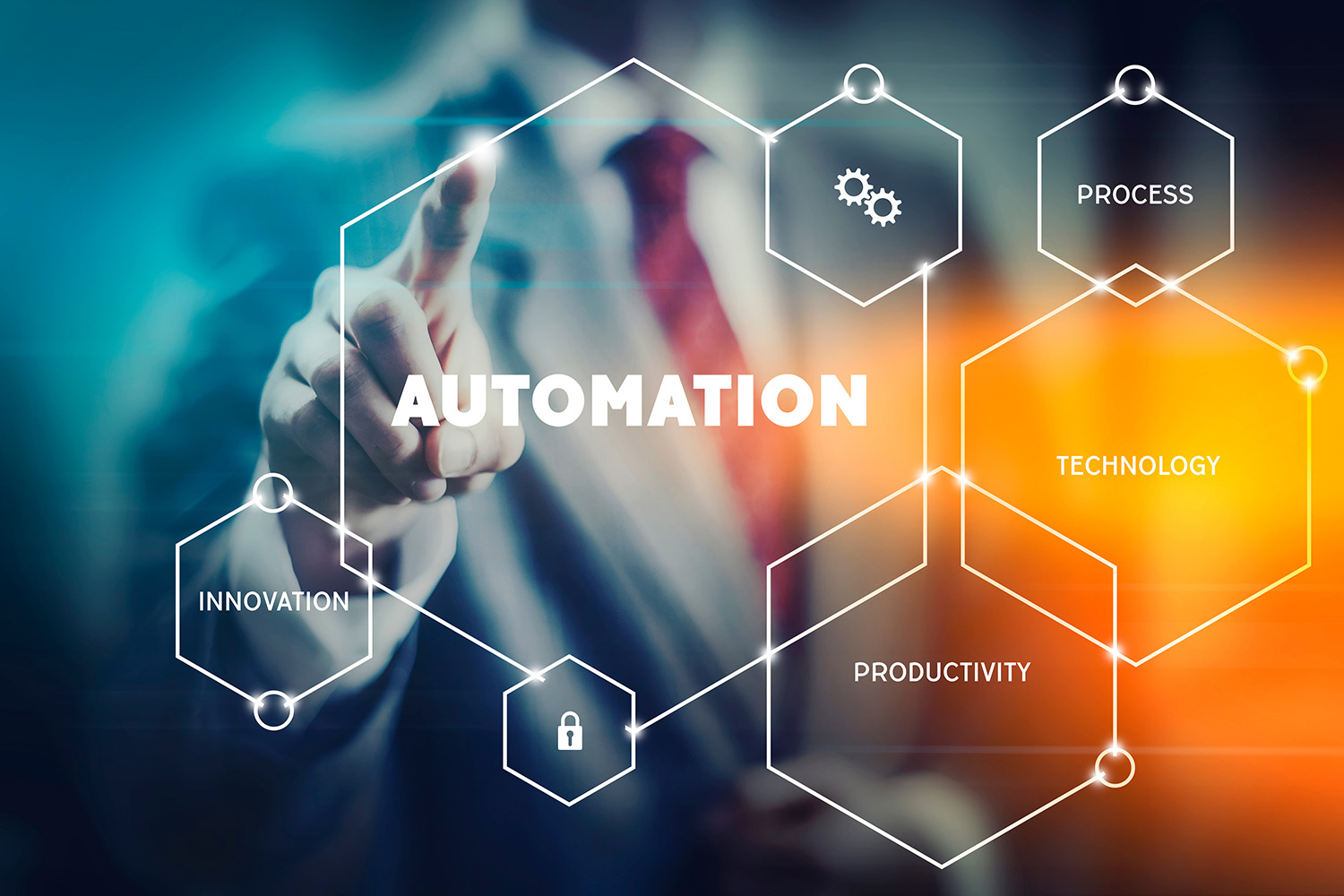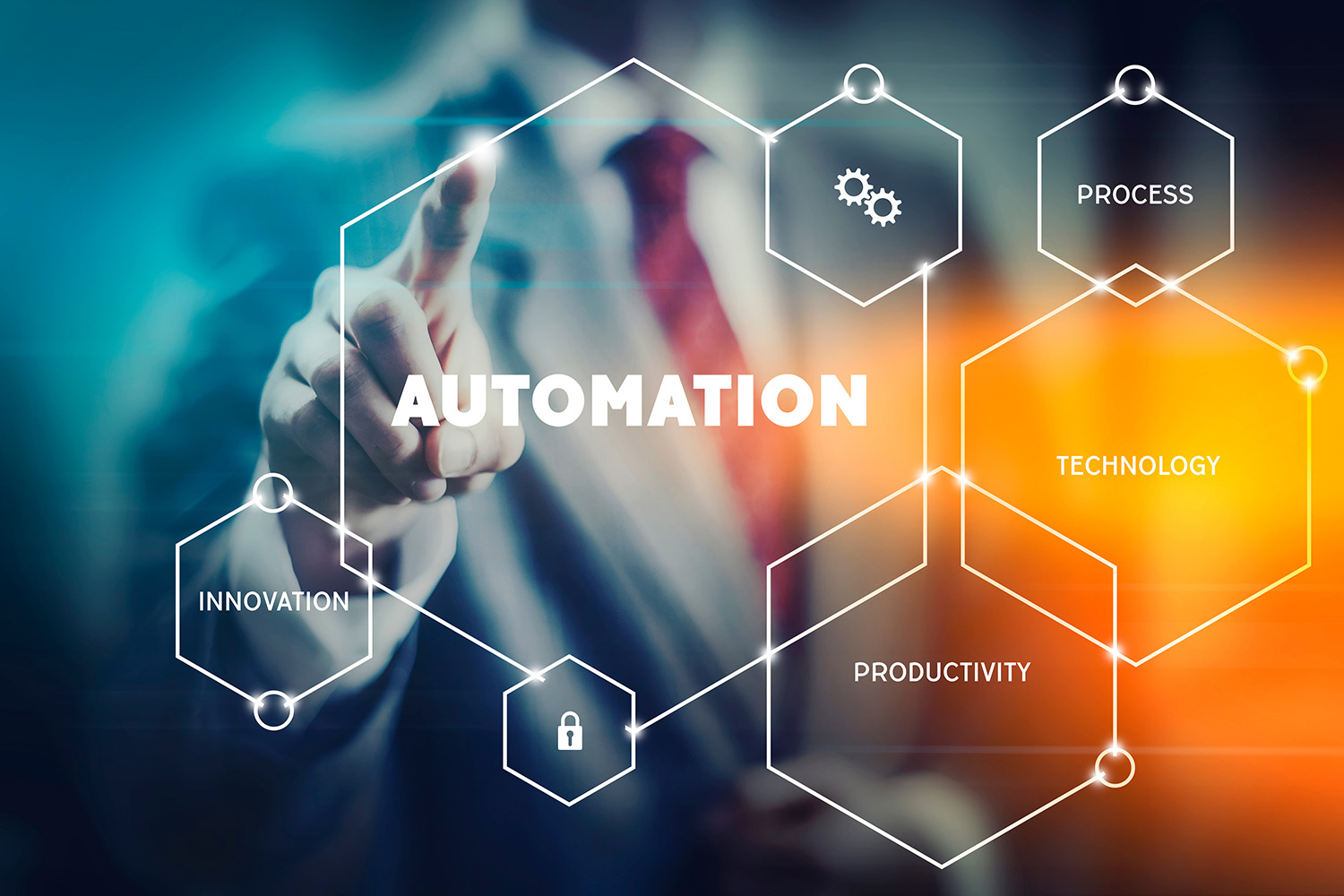
by Sophia Riley | Jul 7, 2023 | AP Automation, Automation
Sales order automation entails using software applications or a combination of software and human resources to automate the sales order management process. This includes automating the creation, processing, and fulfillment of customer orders.
Sales order automation is the process of automating the sales order creation process. Sales order automation can be done in a variety of ways, including:
Sales Order Automation Software – Sales order automation software makes creating and managing sales orders easier by automating many different aspects of the process. The software can help you generate quotes, create product catalogs, set pricing rules, collect customer information, and more.
Sales Order Management System – A sales order management system is an integrated solution that combines functionality for multiple business processes into one platform. A sales order management system can help companies manage their sales processes more efficiently by incorporating features like quote generation, invoice processing, and payment management into a single solution.
Sales Order Automation Benefits:
Increased efficiency-Automation allows you to place orders faster and more accurately than ever. There’s no need to wait on a sales rep or go through several different departments to place your order, which means you’ll get your products faster and at a lower cost.
More accurate data collection-When all aspects of order processing are automated, it’s easier for employees to enter accurate information into their systems so they can more easily track inventory levels and sales trends over time. This makes it easier for managers to make better business decisions about where they should invest money in inventory or how much they should sell based on consumer demand at different times throughout the year or across multiple regions of the country.
Improved customer satisfaction: Sales order automation helps you deliver products promptly. This improves customer satisfaction as they get their products on time without waiting too long. It also helps reduce costs while maintaining quality standards simultaneously so that the company retains its competitive edge in the marketplace.
Reduced errors-Sales orders often contain multiple line items, each with its item code, description, and quantity. This can make it difficult to enter data accurately and consistently, leading to mistakes that could be avoided using an automated system that validates each field before submitting the order.
Better inventory management: Sales order automation helps you manage your inventory efficiently by providing real-time information about stock levels and their movement. You can also keep track of the quantity of a particular item that has been sold or ordered and make the necessary changes in your inventory management.
Increased productivity: There will be no need to enter purchase orders manually, shipping documents, invoices, and other details as they can be entered automatically with the help of this software. This will save time and increase productivity as well as accuracy.
Increased revenue: Sales order automation eliminates human errors, which means there will be no mistakes in data entry or calculating prices. As a result, you will get accurate information about your customers and their orders. This will help you increase your revenue by ensuring your customers get what they want at the right price.
Reduced time consumption: With sales order automation software, you don’t have to worry about manually entering data into different systems or manually processing orders. You can use the software’s features to do these things automatically so that you can focus on other important tasks, such as improving customer relationships and increasing customer satisfaction levels.
Scalability and flexibility: Sales order automation allows you to scale your business by automating manual tasks. This will help you increase productivity and reduce errors. The cloud-based solution can access mobile devices such as smartphones and tablets, making it easy to manage your sales orders.
Data insights and reporting: Sales order automation enables companies to get real-time data on their sales performance regarding revenue, number of orders placed, and items sold. This information can help them make better decisions about future business strategies. Sales order automation also provides insight into customer behavior so that businesses can take steps to retain customers.
Improved data quality: Sales order automation automates the data entry process, which means there is less opportunity for human error. This means your company will have a lower chance of missing a sale or entering incorrect information into your system. Sales order automation also reduces costs associated with data entry errors because customers aren’t charged extra fees if they need to resubmit their orders due to mistakes made by your staff members.
Faster time-to-market: Sales order automation allows you to enter orders faster than traditional methods because it uses predefined templates automatically populated with relevant information from previous transactions. When a new transaction comes in, your staff member only needs to complete a few details before submitting it for approval. With traditional methods, more work would be involved because you would need to manually enter each piece of information into each field on each document.
Improve visibility– In every company, many orders need to be tracked and managed. Sales order automation can help you keep track of all your sales orders, no matter how large or small. Sales order automation software keeps you updated on all the details of your orders. It also helps you to identify any problems in the sales process so that you can fix them before they become more significant issues for your company.
Key Takeaway
Sales order automation is the process of automating sales order processing. Sales order automation works by automating various aspects of the sales process so that you can focus on what’s essential: closing deals and making money. The goal of any good sales system is to increase efficiency while reducing errors, something that’s exceedingly difficult when you have multiple people involved in each part of a transaction. This is where sales order automation comes into play. It allows you to streamline your processes so that they’re faster and more efficient than ever before!

by Sophia Riley | Jun 29, 2023 | Accounts Payable, AP Automation
Accounts Payable (AP) is the department in a company that handles accounts payable. Essentially, it’s the people part of a company’s purchasing. Accounts payable are responsible for receiving all invoices from vendors who work with the company and ensuring that appropriate payments are promptly made. The accounts payable department is crucial to any business. It’s responsible for paying invoices and ensuring all vendors are paid promptly. AP is also one of the most complex departments in any company.
Here are some tips for automating accounts payable.
Maintain accurate vendor records
Accurate vendor records are essential for smooth AP operations because they provide vital information about each vendor’s status with your company, including payment history and outstanding invoices. Maintaining accurate records is more than avoiding late payments; it’s also about ensuring that vendors can’t take advantage of mistakes made by accounting staff who may need to be more familiar with their company’s policies or procedures for paying particular vendors on time or as a whole.
Implement a streamlined process.
The first step to streamlining your AP process is determining where the breakdowns occur in your current workflow. To do this, you’ll want to map out the steps of your current process, either manually or with software such as Microsoft Visio. Once you’ve done this, please review it and look for areas where there’s duplication of effort or where a step can be eliminated. The goal here is to ensure that each person involved in the process only needs to do one thing at a time and that they can pass information seamlessly between them.
Regularly reconcile statements
Most companies receive statements from vendors on a monthly or quarterly basis. It’s important to reconcile these statements regularly to avoid surprises at the month’s or quarter’s end with unpaid invoices. You can use an automated reconciliation system to ensure your accounting department doesn’t have to conduct these reconciliations manually.
Prioritize invoice approval
Once you have an integrated system, you can start automating AP processes by prioritizing invoice approval based on how much money is due or how quickly it needs to be paid. For example, if a vendor requires payment within 30 days but only sends one monthly invoice. Set up your system so that it automatically approves this vendor’s invoices within 30 days of receiving them by the accounting department unless more urgent invoices need higher priority.
Negotiate favorable payment terms
Negotiation is an essential component of good AP management. Start by reviewing your company’s payment terms with vendors, looking for opportunities to reduce costs and improve cash flow by extending credit terms or offering discounts in exchange for early payments. Consider using third-party factoring companies that specialize in receivables financing.
Leverage technology
If you manage your AP manually, consider implementing an automated system. Automation will save you time and money by eliminating redundant tasks like data entry and reconciliation. A good option is invoice management software, which allows you to track open invoices, pay vendors electronically and manage internal accounts receivable. You can also use it as a financial management tool by running reports on cash flow and profit margins by customer or vendor name.
Take advantage of early payment discounts
If you’re paying on time, ask for a discount. Suppliers and vendors often offer discounts for early payment, so you can save money if you pay faster. Some vendors may offer additional discounts if you pay with a credit card or electronic check instead of a check or wire transfer. It’s worth asking about these incentives before purchasing from a vendor. Accounts payable automation tools can help you take advantage of early payment discounts by automating the payment process and ensuring that payments are made on time every month.
Monitor aging reports
The AP department should review the aging report regularly to ensure it is on time. After all, late payments can be costly and can jeopardize your relationship with vendors. If an invoice is more than 60 days past due, contact your customer immediately to see if there’s a problem or if they need additional time to pay. The longer an invoice remains unpaid, the harder it will be for you to collect money from them in the future or even in the present.
Establish strong communication channels
Employees and managers must be able to communicate with each other effectively. This means having an open line of communication with your accounting department, so they can keep you up-to-date with necessary information regarding payments and invoices. If you have questions about anything related to your AP process, contact them immediately so they can answer your questions promptly.
Use automated invoicing software
Automating the invoice process can save you a lot of time, and it’s easy to do. Just enter your purchase orders into the software and let it create invoices for you. You can even automate payments and have money automatically transferred from your bank account to vendors’ accounts when the bill is due. This helps ensure your vendor gets paid on time without worrying about you forgetting to pay them or being late. Automated invoicing can also help you get paid faster, which is often a problem with manual processes.
Use electronic data interchange (EDI)
This is a method of submitting invoices electronically rather than by mail or fax. It’s easier on your staff and can save you money by reducing errors since there are fewer chances for human error when employees use standardized forms and processes. EDI also reduces the time it takes to process payments, which can help you manage cash flow more effectively.
Send reminders
If you’ve sent an invoice but have yet to receive payment, send a reminder letter saying that if payment isn’t received within ten days, you’ll assume the invoice is rejected and stop working on the project until it’s paid. This gives the client time to pay without waiting for another invoice or being charged interest on late payments.
Conclusion
Most businesses have implemented automated systems for AP. A good software solution will help you streamline the process, maintain accurate vendor records and negotiate favourable payment terms. Thisfavorablewill be more prepared to make the tough decisions that are a part of your daily workflow.

by Sophia Riley | Jun 27, 2023 | AP Automation
All kinds and sizes of businesses must manage their cash flow efficiently for success. It is common for companies to encounter difficulties in financial management, and automating the accounts payable process can be advantageous.
Improving accounts payable procedures enhances cash flow and offers AP staff control over payments while offering them a chance to influence the cash flow positively.
Accounts Payable Automation
Automating AP department operations ensures enterprises make quicker payments and have a steady cash flow. It eliminates manual tasks, improves information sharing, and supports electronic billing or payments.
Organizations will need fewer staff as the system helps with financial documents and reporting. They can easily get information about unpaid invoices, estimates, purchase order linkages, taxation, and invoice timelines. Besides making the information accessible for scrutiny, AP automation reduces operating costs.
Businesses can carry out many tasks and save a lot of time using an electronic account payables system, like:
- Automated processing of purchasing orders
- Keeping a record of goods purchased.
- Approving and verifying invoices
- Signing off on purchasing orders
- Timely payment to suppliers
How accounts payable processes work
Companies purchase items from suppliers to pay later and the accounts payable team play a significant role in businesses’ financial transaction. AP automation ensures payments are correct, on time, and fraud-free.
The AP department gets bills through various channels and can get them electronically or by hand. With automation, there will be minimal information keying by humans. The system helps collect and tag invoices to the correct accounts and billing data. Workers can compare the bill against the purchase orders.
Then, it sends invoices to the right individuals for authorization, using an AP or ERP system before bill settlement.
The AP team takes a considerable time handling problems such as invoice exceptions, responding to supplier correspondences, locating other purchase documents, and seeking prompt approval of payments.
It is essential to use automation to ensure the optimal functioning of the account payable processes. Here is how to do it;
Involve AP Department
People are not adept to change and involving the team will make them embrace it. The personnel needs to undergo training and acquire skills to utilize the system for the best results. Businesses can start the digital transformation initiative with repetitive tasks like account payables by automating the entire cash flow operations. Including stakeholders and getting their input when developing the plan is best.
Use Advanced Technology for AP Automation
New AP automation applications for businesses can do more than previous versions eliminating manual work along the way. They are cloud-based and automate accounts payable procedures, including billing, purchase order evaluations, and support electronic payments.
Digitization improves accuracy in invoices and purchase orders by pulling information from the company database. Staff does not have to move from their desks to get payment approvals as they can route them automatically, notify the relevant person and escalate matters of concern.
Optimizing the system for mobile devices will simplify invoice approving and signing as executives can do it on their smartphones.
The system automatically saves data and documents to the company database offering a centralized platform for information access. With key performance indicators, businesses can use dashboards to track the AP department performance and generate reports in varying formats.
The AP team must pull information from external platforms when processing invoices and purchase orders. Integrating other digital tools into your accounts payable system is important for optimal performance. A qualified and experienced technician can help enterprises find the right system for their business needs.
Continuously analyze and improve the System
It is improbable to get everything perfect upon the first attempt. Like other digital transformation initiatives for businesses, AP automation is a continuously changing process. To increase productivity, it is critical to analyze and improve your system functionality to adapt your processes accordingly.
After utilizing technology for some time, people will develop varying opinions about it. Interviewing the AP team about system functionality will provide ideas for modifications and upgrades. You can improve performance by asking users to share their experience: What have they found beneficial, and what to do to simplify their work? Then pick the greatest ideas for implementation; Users will be happier seeing their proposals implemented.
Ensure Transparent Accounts Payable Operations
Data silos arise from manual procedures and piles of documentation, which can hinder transparency in business payments. However, AP automation is a critical step in evaluating corporate spending adequately.
Not having clarity on invoice processing and payment procedures exposes businesses to risks and inefficiency. It will take lots of time to get information and organize data. In addition, organizations will need to recognize the real worth of the information they obtain from the AP system.
Firms may benefit from early payments on invoices as suppliers have discounts for customers paying before the deadline. AP automation allows companies beat the payment timeline by approving invoices quickly and eliminating problems that may cause delays in processing.
Digitization will reduce the time used in invoice processing procedures and human mistakes from data entry, at the same time, help in tracking payment schedules to benefit from the discounts. In addition to reducing invoice exceptions, AP automation ensures correct and timely payments. Interactions with suppliers become easier, more reliable, and mutually beneficial.
Suppliers can choose payment methods using the AP system and send invoices in different formats.
The Final Thoughts
When looking for AP automation tools, it is essential to consider the digital solution connect to your existing system for the best performance.
Undertaking the AP automation in-house can b costly for small and medium enterprises since they probably do not have the personnel to do the work. However, businesses can outsource digital transformation services from professional IT firms. Besides cost saving, companies get the right expertise and continued support during implementation.
Enterprises can build the automation system from scratch or purchase third-party applications to streamline business processes.

by Sophia Riley | Jun 22, 2023 | AP Automation
Companies can improve efficiency in the accounts payable processes and find inefficiencies by having key performance indicators. Metrics differ depending on the business scope and industry and help assess accomplishments to the core company objectives while creating goals for continued growth.
Businesses must establish metrics where they compare performance against set standards and targets. It helps gauge effectiveness in operations and impacts the company’s success. It is the same with the accounts payable processes: There should be a measure to prevent missing items during billing, improve productivity, and measure performance.
AP KPIs offer essential information for strategic payment and procurement in a company’s short or long-term plans. Modern technology enables real-time monitoring of key performance indicators as businesses can get data on a dashboard. Organizations may handle common issues with account payables using specific metrics, including;
- Decrease mistakes from inputting data manually in databases
- Track all available channels for receiving invoices
- Ensuring information on the invoice matches other sales and financial records like purchase orders
- Eliminate manual and time-consuming tasks leading to fewer invoice exceptions.
- It helps detect fraudulent transactions in the business.
- Making accounts payable management more effective
5 KPIs in Account Payables Worth Tracking
Key performance indicators are something business managers and finance professionals are familiar KPIs should be SMART (Specific, measurable, attainable, relevant, and time-bound). Monitoring KPIs should be regular and has a significant role in the strategy’s success. Here are some metrics to track with account payable automation;
- Invoice Processing cost
The metric is the total expense of the AP team o process one invoice and varies amongst firms based on the variables taken into account when calculating the costs,
If organizations do not factor in the hidden expenses, they may seem low and will not know what could harm a company’s profitability. When a business processes invoices manually, it is critical to factor in the personnel and operational expenses of labor-intensive, prolonged procedures and the higher possibility of human mistakes, which affects the cost per invoice.
Other factors that affect the invoice processing costs include:
- Processing mechanisms and infrastructure
- Invoice printing and delivering
- Mistakes, overpayments, and payment delays
- Lost discounts from suppliers
- Auditing fees
Organizations need to consider the goals when automating the accounts payable procedure as they seek to improve productivity and eliminate human mistakes.
- Payment Processing Lead time
The metric measures the time for receiving, processing, validating, and completing a payment request. It is a great technique to gauge the effectiveness of the entire AP process even if some steps take place beyond the system functionality and considers the duration for:
- Making an invoice into an electronic format or saving it into a standard data form.
- Comparing the invoice to any accompanying documents, such as an agreement, a receipt, or a purchase order.
- Assessing and approving any variations.
- Tagging expense invoices and distributing them to the appropriate personnel
AP automation is the secret to reducing invoicing lead times. It saves time by eliminating manual procedures and AP staff can concentrate on other tasks. Digitization aids in tracking the KPI and executives can accurately determine the lifecycle of invoices before payment completion.
- Amount of invoices Staff Process
AP automation ensures the team has less work and more time for other tasks. However, it doesn’t always entail firing employees: businesses view this as a chance to employ skilled AP personnel for advanced jobs like data analysis and reporting.
Although it may not come to mind as a key performance indicator when considering important metrics in accounts payable management, businesses need to measure the number of invoices full-time workers handle, offering insights into efficiency and productivity.
The figures vary across organizations depending on how often they count invoices as you calculate the total number by the period. Companies must be keen when analyzing the metric as it can be complicated: They must look at many factors before comparing the result to industry standards or other companies.
- Rate of Invoice Exceptions
Billing mistakes can harm ties to vendors and impact credit terms on supplies. Since payment errors are a frequent blunder, enterprises must track the occurrences. We derive the rate of invoice exceptions by dividing the number of outgoing payments by the total at the start of the processing pipeline.
Another KPI to focus on against these issues is the duplication of payments and it is common among firms that look to prevent fraudulent payments. With AP automation, it is not necessary to do the calculations manually as the system can provide the information and executives can get data in real-time. Still automating AP operations will significantly reduce mistakes by eliminating manual data entry and invoice processing.
- The percentage of Invoices distributed automatically
In addition to diverting AP workers from their crucial jobs, delivering the relevant billing information to the right authority can lead to lost or forgotten bills. Use an efficient AP automation technology that transmits the invoices swiftly to the proper recipient to avoid delays or strained relationships with suppliers.
It would be best to monitor the KPI because it shows the proportion of all invoices that get to the appropriate personnel with no user input. The most advanced technologies can redirect invoices and add precise tags for easy monitoring.
A company can program the logic into the system to help the AP department evaluate the effectiveness of their automation systems and company performance.
Conclusion
Regardless of the technology you integrate into your business, the people who will be using the systems largely determine success with the initiative. Therefore, it is essential to engage the AP team about automation in operations from the start.
Involve all project participants in implementing AP automation to ensure they embrace technology integration at the workplace. In addition, enterprises would achieve their desired results by having experts help in system development.
Qualified and experienced personnel will ensure your accounts payable process complies with the industry regulations and can pinpoint opportunities for development,

by Sophia Riley | Jun 20, 2023 | Artificial Intelligence
Businesses are looking for technological advancements that will enhance their specific operations. Particularly, a few technological choices attract a lot of interest. Although they are sometimes mistaken for rival technologies, they are all distinct and offer various advantages and results.
With rising customer demands and expectations, sales order automation is a valuable strategy to ensure customer satisfaction. Due to numerous system and software developers, you have options for transforming operations.
Smart Automation Elements
Artificial intelligence, machine learning, and robotic process automation are key technological advancements that may help businesses automate and simplify operations. It is critical to invest in advanced technology to gain a competitive advantage over firms with standard systems or none at all.
Some common features in modern sales automation applications are robotic process automation, artificial intelligence, and machine learning. Many people think they are one thing, but each is independent and accomplishes a particular automation goal.
Take the processing of invoices as an example.
Suppliers will send invoices electronically via mail or other channels like an ERP system, which you then save into a folder, retrieve the necessary data from it, and then connect with an accounting application for payment processing.
According to our example: RPA aids automation of tedious tasks of locating invoices from channels and will retrieve the mail according to the subject heading. With holistic sales order automation, RPA gathers the documents in a particular folder, extracts information and links with the accounting software for payment.
However, to accurately go through the bills and extract the necessary details, like product description, supplier name, invoice number, supplier name, payment period, and balances, it is possible via AI.
Let us help you understand their difference by looking at each of them.
Robotic Process Automation
Robotic process automation is a technique that uses bots to replicate human behavior in systems. It is capable of performing a broad range of predefined tasks, including understanding the information displayed on a screen, making the appropriate actions, navigating systems, and extracting and identifying data. The technology completes tasks with greater accuracy and speed than humans.
RPA helps with monotonous and basic duties like login into programs and frameworks, transferring documents and folders, acquiring, copying, inputting data, completing forms, and generating regular reports rather than by actual humans.
RPA is altering the history of the workplace with its application enhancing production and efficiency. Technology frees human resources to concentrate on other important tasks. It can undertake cognitive tasks like language interpretation, conversational interaction, processing of unorganized information, and using modern algorithms in making complicated judgments.
Although there has been great progress in technology, the majority of sales teams dedicate a lot of time to entering information, managing it, syncing data, updating systems, and fixing issues with client orders. Since RPA handles time-consuming duties, it will increase income significantly for the whole company.
Artificial Intelligence
AI streamlines operations, releases resources, and increases efficiency. It is viewed as a technical “brain.” which is sometimes mistaken for an innovation to extract data.
On the contrary, it is only a tool for managing information and data. AI consists of algorithms that assist enterprises in making informed selections by considering existing patterns and earlier choices. However, they differ depending on your system or software; some are basic, while others are complicated. We can accurately categorize technology as artificial intelligence if it assists in making a choice without being forced or programmed to do so by a user.
There has been significant acceleration in digital transformation in the past years and artificial intelligence aids companies navigate through an uncertain business environment. AI may help with a variety of sales-related tasks, such as:
- Responding fast to customer requirements: Businesses can adjust to evolving customer demands and expectations more swiftly.
- Gathering and analyzing numerous pieces of data before reaching conclusions.
- Obtaining info in real time. Everyone in the organization has immediate access to data thanks to AI.
- Offering a reliable source for accurate business data.
- Collecting data from several channels.
Executives can view all deals in the pipeline and assist them in choosing by forecasting to increase deal prediction accuracy. AI uses historical data to provide incredibly accurate forecasts, accelerates sales order processing, and reduces the possibility of error by establishing authorized pricing.
Machine Learning
It is a type of robotics that users input commands to a computer manually and program the system to take specific actions. These choices are compelled or automated in response to user recommendations.
Sometimes it is necessary to tell the computer what to do even though you may have RPA and Ai integrations. Algorithms are logical structures designed to aid computers in resolving issues. They are essential in the way computers understand data and use it.
Machine learning utilizes data sets to aid computers in acquiring the ability to complete particular jobs without having those duties coded into them. The algorithms are complex, and every time the computer receives new data, it spots trends and generates precise forecasts.
Besides identifying patterns and forecasting, through machine learning a computer may execute a variety of other activities provided to it. What distinguishes machine learning algorithms from other contenders is their computational correctness.
Deep learning is a technique that seeks to emulate the capabilities of the mind of humans, while machine learning tries to tackle complicated issues. The former models frequently use big data sets, whereas the latter works with smaller or medium-sized data sets.
The Final Words
Due to the ever-changing business environment, it is necessary for enterprises to adopt the most advanced technology to keep up with industry leaders. Thanks to robotic process automation and artificial intelligence the workforce can achieve more.
When choosing the best automation software, it would help to evaluate the available features and the service provider’s reputation. Working with experts in digital transformation implementation is beneficial and offers value for money. They can help develop a fitting framework for your business needs and provide support after its rollout whenever necessary.
Remember that human beings are still critical elements in business success, and change management is essential when digitizing business operations.