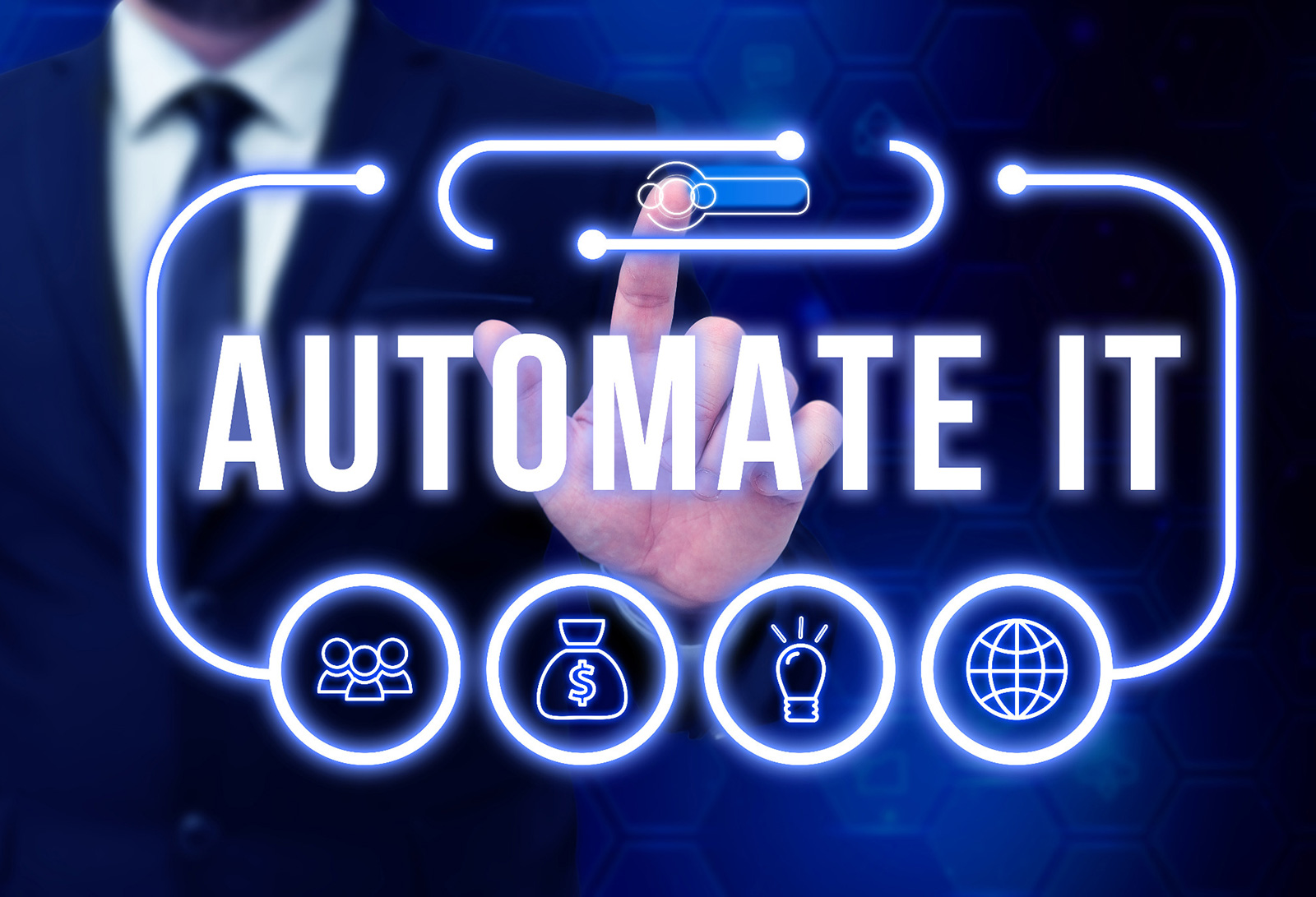by Sophia Riley | Jun 15, 2023 | Vendor Management
Efficient corporate management is crucial to ensure that your organization turns over profit year on year. Among other things, the key managerial positions are also entrusted with the task of maintaining healthy relations with the business partners. Vendors are one such business partners that cannot go unnoticed in the scheme of things. If your company relies on software and app development outsourcing, you must have a good relationship with your service provider in the SaaS space.
Today, we have ushered into the third industrial revolution, which is centered around digital technology. The companies that have adapted to this change are moving forward exponentially. From providing best-in-class customer service to database management, your organization cannot function without robust technological support.
Additionally, your company’s quarterly performance will heavily depend on the performance of the software you deploy. Therefore, you must ensure that your SaaS vendors understand your organization’s core values and deliver on time. Also, the vendor should understand the needs and requirements and offer maintenance services accordingly.
A good vendor relationship will help you save tremendously in expenses because you won’t have to maintain an in-house software development team. This will help maximize profit, and you can direct the resources to a supply-chain management system for better output. In this article, we will talk extensively about vendor relationship management, what it is and why it matters.
Vendor or Supplier, what’s the right term?
Before we start our virtual session on vendor relationship management, we must clear some of our basics so there is no confusion midway. The organizations that have been around before the advent of digital space hardly differentiate between the two terms. In such corporations, you will often notice both these terms being used interchangeably, which is correct.
If you occupy a managerial post in your company, you will first have to figure out how your company defines vendor and supplier. Once you are clear on this, we can move forward easily. Now, the companies that are operating extensively in the digital space use vendors and suppliers for two different types of service providers.
Here, vendors are the ones who act as ombudsman and are third-party sellers of the software and applications, whereas a seller is the one who is a first-hand developer of the technology.
What is vendor relationship management (VRM)?
We have already covered what we mean by suppliers or vendors. Now, let’s address the elephant in the room. What is VRM? From a company’s perspective, which is also the buyer of products and services, a VRM means managing healthy relations with the business vendors.
A company establishes vendor relationships by executing contracts or implementing efficient business strategies. Therefore, vendors form a crucial part of the core business operations. VRM essentially means that a buyer should ensure a healthy collaborative atmosphere for its vendors to ensure seamless business conduct. To this extent, companies deploy programs to ensure mutual benefit.
Additionally, if your company is planning to avail the service of a supplier for a long period, and you are responsible for vendor management, it is your duty to devise strategies to ensure consistent and prosperous business relations. In a much more technical sense, Gartner defines vendor relationship management as a “ discipline that enables organizations to control costs, drive service excellence and mitigate risks to gain increased value from their vendors throughout the deal lifecycle.”
So, as a vendor manager, you must start by quantifying the impact that every vendor and the service provided by them have on the profit of the organization. You must also note the risk exposure each vendor has on the organization.
This will help you categorize the vendors in order of relevance. You can use this segregated list to devise different strategies. This will help you develop plans to mitigate risk, increase profits, and add value to the organization.
Why is Vendor Relationship Management Important?
A buyer and a supplier in a B2B setup are co-dependent on each other. However, for a buyer (the company) operating in the digital space, vendor relation is much more crucial because of the centrality of vendors in the company’s profit and risk factors. Therefore, as an organization, maintaining healthy vendor relations should be your priority.
Good business relationships with vendors will unlock a lot of benefits, which will improve the profits and mitigate risks. Additionally, your organization’s smooth functioning will be ensured when the goals are achieved on time. A healthy collaboration will mean that the vendor will allow you to work closely with them so you can communicate your needs and requirements efficiently.
Good vendor relations will also ensure long-term collaborations, saving your time on market research for new projects. You can also improve your consumer service by maintaining good relations with your vendors. The quality of the product is also related to the kind of relationship you maintain with your vendor.
Now, there are deeper benefits to this too. If you have availed the services of a vendor for a long time (which will be a result of efficient VRM strategies), the vendor will start to closely understand your organization’s operations and come up with solutions to beat the market competition.
You may also get access to some [remium services, which can help in cost reduction and profit maximization. Therefore, VRM is quite important to boost the company’s overall performance.
How to have efficient VRM practices?
If you are working in a well-established organization, chances are they will have a VRM system already in place. However, this does not mean that the system is working as efficiently as it should. Most companies have older people in key managerial positions who are quite traditionalists.
Therefore, you can notice an orthodox approach toward vendor relations, which may be obsolete according to the current trends. Therefore, you can fine-tune the system to ensure a better collaborative environment for your vendors.
But you should remember that every company is different because they are built on different values and principles. Also, the core operations concerning vendors are different for each organization.
So, you can take some of our generic ideas and customize them according to your corporation’s needs. Here are some practices to ensure efficient vendor relationship management.
Adding a VRM solution may go a long way
In layman’s terms, we cannot ignore the relevance of technology in today’s fast-moving world. You can streamline almost any of your business operations and strategies by deploying efficient tools. Now, vendor relationship management using spreadsheets to manage an extensive list of vendors can be physically and mentally challenging.
Also, the margin of error is quite high. An error in the vendor management system can multiply in the long run and cost your company a fortune. Therefore, this is high time to deploy automation tools to manage the grunt work for you.
SaaS vendors already use CRM or customer relationship management tools to ensure closer engagements. Similarly, you can deploy VRM solution applications in the stack to improve vendor relations. With the help of vendor management applications, you can simplify the complex procedures of management.
Additionally, it will help you streamline the process and keep real-time track of the vendors. This is especially beneficial for organizations that have a long list of vendors. Some key benefits of automation tools include data-driven decision-making, elimination of hefty spreadsheets, efficient cost-tracking, etc.
As discussed earlier, one of the best practices to ensure efficient VRM is to categorize each vendor according to their impact on profits and risk exposure. Now, it is also important to track the performance of each of these vendors so you can bring necessary changes in operations and negotiate your terms of the deal accordingly. Vendors are like contractual employees for an organization.
Therefore, just like your score your employees on their performance, you should score your vendors too. This is where VRM applications bring another utility. You can use these applications to track the feedback given by the stakeholders in real-time. You should keep a database of this feedback and analyze it annually to develop Key Performance Indicators (KPI).
KPIs will help you quantify the performance of every vendor, which will help you in strategy building. However, do not address all the issues annually. If you think some issues are critical, address them immediately.
To ensure a healthy working relationship, you can ask your vendor to maintain a KPI score for your company too. This way, you can come up with programs that are mutually beneficial and leads to better collaborative output.
Take an interest in the vendor’s business
Traditionalists just concern themselves with the final product and the deadline. They hardly understand the internal operations of the vendor’s organization. It is high time for us to change that.
Knowing the vendors’ business and operations inside out can give you a complete idea of their core business values, which will give you a better position when negotiating a deal. Also, it will give an idea that you are serious about your organization and won’t compromise on vendor quality.
Also, visiting the vendor’s organization will give you a complete insight into how a product is developed from scratch, what are the testing methods, what all teams are deployed in the task, etc.
This will help you when making negotiation strategies. Also, when you get deeply involved in the product development process, you develop efficient strategies to maintain long-term vendor relations.
While visiting the facility, interact actively with the vendor representative to give an idea that your organization believes in core human values. This will strengthen your foundation with the vendor, and you may get best-in-class service for the same cost.
Choosing the right vendor is important
Different vendors have different business and development strategies. Therefore, all of these strategies may not align with your organization’s model. It is crucial to carefully choose vendors that will prove to be strategically beneficial for your company. Hence, it is the vendor manager’s responsibility to pick out the ones that are a perfect fit for the organization.
You can only forge a stable and profitable relationship with those suppliers who are compatible with your organization. For this reason, it is important that you keep a checklist of indispensable factors that you seek in your vendor.
For example, when settling on a vendor, take note of how he will be received by your customers. Also, see if the vendor’s business model is ideal for forging a long-term strategic partnership.
Lastly, you cannot move forward without the assurance of pricing flexibility. A company’s performance is directly affected by market patterns, so it is crucial to have some room for negotiation in the future. If all these prerequisites are met, you can form a healthy relationship with your vendor.
Convey your expectations clearly
When establishing a relationship with a vendor, it is crucial to convey your long-term goals and expectations. This will help the vendor in proceeding according to your needs and requirements. Also, if you think that there may be some challenges when working with a vendor, you should convey them early on so the vendor can make the required changes in time.
It is best to incorporate your expectations and challenges in the contract to settle all future disputes seamlessly. If, at some point in the course of business, you realize that the vendor is unable to meet your expectations, which is hurting the company’s performance, you can execute a document with actionable requirements to clearly convey your company’s objectives to the vendor.
Communication is the key
Effective communication has been at the helm of affairs when deploying a vendor management program for quite some time now. It is important to communicate with your vendors one-on-one and talk about your annual goals. You can also hold quarterly meetings to discuss performance requirements and feedback from the stakeholders.
Use this opportunity to get a scorecard from the vendor too. This way, the vendor will understand his value in the collaboration and feel like an equal partner. Frequent communication will help your organization move on from formal needs and establish a deeper connection with the vendors.

by Sophia Riley | Jun 8, 2023 | Invoicing
The process of verifying invoices is a tedious one. It involves sending an email to the client, verifying that the invoice is genuine and valid. The company has to wait for several days before receiving a response, and if they don’t receive any response, they have to send another email asking why no action was taken on their part. This process can be made much easier if you use oAppsNET.
What Is oAppsNET?
oAppsNET provides a cloud-based solution that helps companies verify invoices quickly and easily by letting them upload their documents from their file system onto the cloud server. This makes it possible for companies to get access to invoices without having to deal with paperwork or worrying about losing them.
What Are the Benefits of oAppsNET
Helps businesses to streamline their accounting process
oAppsNET helps businesses streamline their accounting processes by connecting with different vendors in real-time via its mobile app or video conferencing software like Skype. This makes it easier for your company to receive payments from clients, which can be instantly transferred into your bank account via web banking or mobile banking apps like M-Pesa or PayFast.
It helps businesses to reduce errors
Invoices are important documents that need to be kept accurate at all times. If you are using an outdated version of the Invoice Verification Software, then it can cause issues with your business. By using oAppsNET, you will ensure that your invoices are always verified correctly and updated on time.
Allows businesses to connect with their customers and suppliers in real-time
oAppsNET is a cloud-based platform that allows businesses to connect with their customers and suppliers in real-time. By connecting directly through oAppsNET, customers can view invoices and payment details in real-time. In addition, they can also review the status of their orders and track the status of their payments.
Enhanced customer service
Verification and approval of invoices are important steps in paying suppliers. It allows you to confirm that the invoice was sent correctly and that all the details are correct (including tax rates). This process also helps ensure that you can pay your suppliers on time, which reduces their risk and increases your profitability. oAppsNET can help you with this by automatically checking invoices against the information stored in your accounting system to ensure they are accurate.
Improved cash flow management
oAppsNET not only allows you to check invoices against your accounting system, but it also enables you to send reminders about payment deadlines so that you can keep track of when payments should be received from your suppliers. This helps reduce cash flow problems and delays in receivables, which can negatively impact your business’s finances and reputation with customers.
Automated email reminders for payment and tax payments
One of the critical benefits of oAppsNET is that it sends automated reminders to customers who have not yet paid their bills. These reminders will be sent via email so that they can be easily read and responded to quickly as needed. These reminders will remind them repeatedly until they finally pay up or close their account if they do not respond within a specified amount of time, usually 24 hours.
Automatic deduction of taxes from invoices
With oAppsNET, you can automatically deduct applicable taxes from your invoices and record those taxes on your books and records. This makes it easier for you to pay sales tax and other applicable fees on time rather than having to calculate them each month manually.
Easy to use and customize
The user interface of oAppsNET is intuitive and easy to use, so you will find it very easy to understand, even if you are new to working with invoices. You can also customize and add your logo or other graphics for your company’s branding on the invoice template and add text fields.
Multiple users
You can easily set up multiple users on the system so that each of them will have their own set of invoices with their details. This makes it possible for several people in your company to work on the same projects using different teams and departments without any problem.
Ease of reporting
The reporting feature available in oAppsNET makes it easier for managers and supervisors to see how much money they have spent on various projects over time, what tasks were completed by whom, how much time it took, etc., which helps them manage their finances better than ever before.
An easy way of submitting multiple invoices
oAppsNET allows you to submit multiple invoices in one go, which is convenient. The process is simple. All you need to do is enter the details of the invoice, and then it will be automatically saved in your account. You can add additional information, such as a quote or reference number. This makes it easier for customers to find their invoice if they need to make payment by credit card or check.
Automatic matching
With the help of secure API integration, oAppsNET automatically matches all invoices submitted from different vendors against each other to ensure that all payments are made on time and without errors. Users can also select their preferred vendor for making payments through the web platform or mobile app, thereby saving time and effort in making payments manually.
Key Takeaway
Verifying invoices is tedious, time-consuming, and sometimes difficult to do manually. The lack of automation makes the process inefficient and prone to human error. The solution to this problem is oAppsNET, a cloud-based platform that automates the verification process for businesses in a way that doesn’t compromise on quality. With oAppsNET, you can securely store your invoices in the cloud and easily access them from anywhere at any time. You don’t have to worry about losing crucial data or having it stolen by hackers because it is stored in the safest place possible. In addition, you can make sure that every invoice is verified before it gets approved by your customers. This ensures that all customers get their payments on time without any hassle.

by Sophia Riley | Jun 6, 2023 | Change Management
Forecasting what the future will hold is difficult as we anticipate a recession in different industries. The new year gives business owners, entrepreneurs, and managers a reason to look forward to changing things. Change management might benefit businesses during an economic collapse as they can learn much from the previous year. This article will provide insights about the strategies and predict ways to improve your enterprises.
What it Entails
Change management is a structured method of utilizing resources, tools, and knowledge to help enterprises cope with changing environment. It entails developing and implementing company policies, structures, processes, and technology to address business needs and the outside world.
The workforce has a significant role in effecting change within an organization, as companies need to have a broader perspective of the issue by looking beyond the technical aspect of project management to implement organizational changes. The main objective is to successfully introduce new procedures, items, and company strategies while limiting adverse effects.
Change Management Predictions for 2023
Organizations frequently must accommodate company-wide reforms impacting their operations, products, and people to keep up in a business environment that is continuously changing. Change is constant in the present-day corporate world, which may be challenging, and many resent it.
However, businesses should manage significant change methodically to foster an agile working culture. Here are some predictions for 2023 to consider for your business transformation;
- The importance of change management in digital and company transformations will increase
We may anticipate a greater emphasis on change management concerning effective executions in 2023. Executives are beginning to realize the advantages of setting concise objectives, targets, and expected results to generate the general force for change.
Businesses taking a thorough approach toward transformational changes, management will make a significant difference in how well they shape their internal processes, elevate their corporate culture and improve the employee experience. In turn, this will contribute to a rise in employees embracing change in its entirety.
Remembering that change management shouldn’t be treated as a stand-alone program or initiative is crucial. Any strategy handling the human aspect of change must include it as a key element in its implementation. Adaptability and connection are essential to any transformative process or technology adoption!
- Failure to Change Negatively Impacts the Company’s Success
Change resistance is a common occurrence both in a personal and organizational setting. Businesses do not focus enough on corporate vision, approve or prepare for digital transformation, and risk losing out to rival companies implementing the strategies.
Building for the company’s future requires a well-thought-out strategy for change and management engagement to eliminate obstacles, boost confidence in what the business offers, and successfully implement change.
Anticipating change is not necessarily a simple thing to deal with it. An effective change management strategy and establishing a support structure encourage employees to be creative and change their job practices as necessary. A change management strategy assists in removing obstacles when making changes.
- Human Resources are equally crucial to change as technology
Employee involvement in generating value and supporting a successful deployment is something we can see. However, they must know the changes the company is implementing, their effect on their daily lives, and how they will benefit the project.
Failure to prioritize staff training, build an environment that embraces change inside the organization, and encourage staff collaboration and contribution to the organization’s growth is a significant barrier to change management. Environments in our present and future societies must strongly emphasize cooperation and interaction for success.
A project’s success depends critically on maintaining workers’ effectiveness and engagement, which will hamper the success of change initiatives if they do not consider the human element alongside technological change. Change doesn’t have to be seen as something to endure or as inevitable; rather, it may be a chance for the organization and its workers to advance.
- Management & Administration
People in decision-making positions must realize how important change management is in 2023. Technology is merely one component of the puzzle. Effective change relies on worker experience, empowerment, and support.
The outcome is improved by creating a workplace environment of confidence and trust through a well-thought-out and backed plan, ensuring workers are encouraged to participate in transformative initiatives.
A prosperous long-term impact of the strategies is possible by including them in the company policies. In the current digital world, raising awareness and changing the mindset of human resources to adaptability is essential for survival.
Employees must understand change management’s worth and advantages concerning their well-being and the business’s success. While acknowledging that workers must undergo continuous upskilling throughout the transition, the management can easily communicate the benefits of implementing the strategies and justify their moves in adopting the latest technology or organizational transformation.
To support the initiative, employees must know they are critical to the project’s successful implementation. When change is handled well by managers and administrators, performance and trust are frequently increased, and the whole working environment improves. When leading through change, communicating in plain and regular terms is crucial.
Accessing Expert Help in Change Management
The truth is that change is a positive thing, and businesses cannot avoid it. When enterprises manage change skillfully, it leads to growth and profitability. Companies and executives must be forward-thinking when effecting changes in the work setting. A proactive approach to the coming shift will aid in achieving the desired objectives. Both businesses and individuals gain from this strategy and stated plan.
It is necessary to factor in human resources skills and experience during the transformation. Consistency and efficiency for change are created by empowering, assisting, and equipping our employees. It lowers the price of a poorly executed plan.
Organizations do not need to seek external solutions to changing environments as numerous things may alter from within. The management could develop new processes and practices, use fresh technology, or add, remove, or redesign goods and services.
Other changes result from the hiring of new leadership or significant workforce adjustments. Additional developments that impact business divisions or the overall company include downsizing or layoffs, insolvency, acquisitions or mergers, or shutting a business activity.
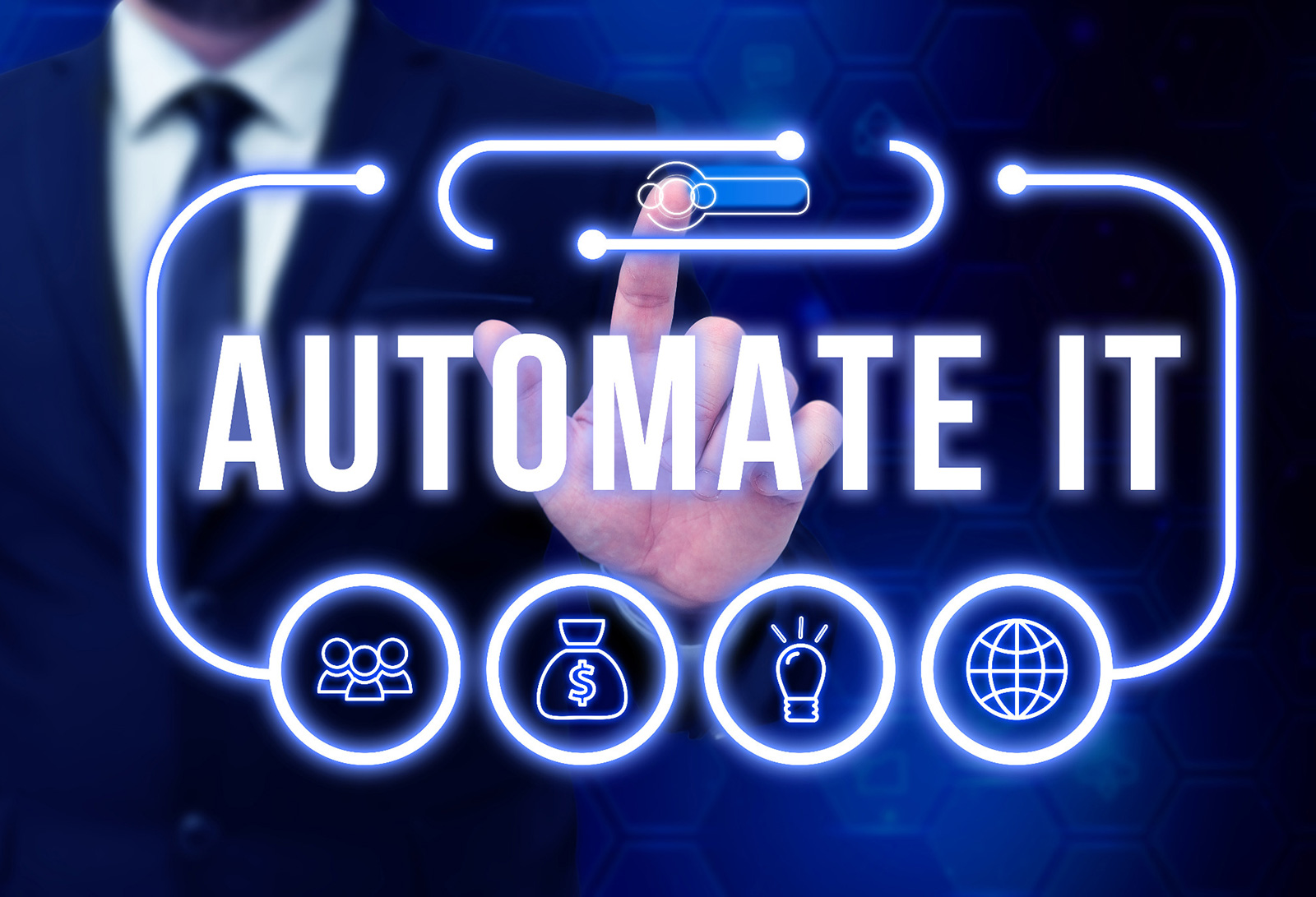
by Sophia Riley | Jun 1, 2023 | AP Automation
Businesses can streamline their e-commerce by automating the ordering processes, including order input, extracting orders, and other operations, using a digital sales order solution. Automation enables enterprises to reduce order fulfillment time and concentrate workforce productivity on higher-value duties. The tool allows businesses to lower mistakes, increase productivity, and enhance customer service.
The need for digital transformation is from the rising demand for data gathering and analytics. Businesses need consumer data about their ordering habits to understand their demands and tap into an untapped market.
Trends in Sales Order Automation
Sales order process automation is more widespread than ever, but which developments should you anticipate to stay ahead of rivals? Here are some trends to take advantage of.
- Hyperautomation
The idea is to automate every aspect of business processes that require automation. It involves utilizing advanced technology by upgrading features to existing systems.
An example is artificial intelligence (AI), which can help businesses operate with minimal human participation. Hyperautomation in processing sales orders includes using optical character recognition (OCR) to read documents or natural language processing (NLP) to comprehend emails.
- Data Cleaning
Data cleaning is organizing and fixing erroneous, improperly structured, or disorganized data. The main advantages include saving time and improved customer service during order processing.
When a client changes their mailing address, phone number, or other details about their contact, purging data helps maintain essential customer information current. Employees would not need to manually add fresh information, which would mean losing the advantages of rapid communication and enhanced customer service.
Data cleansing assists businesses in realizing the full benefits of a purchase order automation system by ensuring data is accurate and tidy.
- Faster Order Processes
A workflow structure called just in time (JIT) aims to speed up the supply chain and stakeholder reaction times and manufacturing system cycle times. It ensures businesses are constantly in peak production and storage capacity by monitoring inventory as it goes through the process, making it easy to determine when to purchase more stock.
In addition, it ensures items are continuously in inventory and that manufacturing times are short. In turn, enterprises reduce storage expenses and overstock costs.
- Self-Service Product Return Options
The majority of consumers appreciate convenience even more than brand, making. A prime example is that customers may start returning items from e-commerce platforms in their region without even using a box or a postage label.
Such self-service options increase loyalty to the brand and excite customers. B2B customers who do online product orders also anticipate a self-service return process. A company offering a seamless ordering process must make it simple for customers to return without going through a lengthy process.
With self-service tools in the order management platform, brands may assist customers with refunds or replacements. Or, even better, suggest new goods to customers that match their needs.
- Faster Order Processing in E-commerce Platforms
Companies and retailers are benefiting from the increase in new online customers. Analysts predict that there will be a progressive increase in digital consumers as online shopping becomes more popular and new consumer habits emerge.
Customers will most certainly choose an e-commerce platform based on safety and convenience, as there are many options in the industry. E-commerce experience in order management is essential.
Customers will anticipate lightning-fast shipment times and total transparency. Consumers’ needs continue to evolve due to possibilities like same-day and last-mile shipping options. Businesses must improve their order processing in their e-commerce strategies.
Sales order automation software speeds up the process and will help enterprises exceed the client’s expectations.
- Scalable Systems
Demand surges may occur at any time, for any cause, so companies have to be ready for the unforeseen. Retailers and consumer goods vendors must ensure their order processing system is scaleable.
Organizations will seek to invest in scaleable systems that adapt to rapidly changing demands. It helps avoid continued issues, including delays in supply chains and resource shortages during peak seasons or holidays.
However, not all businesses have organized management procedures to handle the increase in customers. The outcome? Unhappy consumers because of incorrect inventory counts and inaccurate requests.
- Future developments in RPA tools
Robotic process automation suppliers have expanded their services. They have added, improved, and incorporated more sophisticated features on a single platform. These suppliers concentrate on task mining and process intelligence to get the best out of their digital transformation.
It enables companies to monitor employee activities by analyzing their desktop activities. Management can use the information to improve performance and productivity.
- Intelligent document processing (IDP)
IDP is becoming a crucial part of automation thanks to the development of sophisticated artificial intelligence engines. Using OCR, IDP, and NLP to provide unorganized information shape and context through machine learning.
In order processing and fulfillment, intelligent order processing ensures accuracy in data, which is crucial for business success. Organizations can use innovative tools from reputable firms to gain a competitive edge.
Automating Business Processes
Process management and workflow automation are now at the top of advanced automation due to the rising significance of the entire process digitization.
Specialized applications and low-code designed workflows assist in connecting possibly dissimilar RPA, AI, and users. Enterprises can implement workflow automation using conventional or more advanced methods, depending on the company’s needs and existing system.
Given the variety of intelligent automation solutions and ever-changing technology, businesses must decide which solutions are best for their particular company. They must consider their corporate structure, company strategy, and technological capabilities. To avoid creating a complex framework of compartmentalized IA capabilities implanted across the organization, It would help to consider immediate and future demands in the plan.
The conventional viewpoint of using just one tool or model might not be the best strategy. An integrated system will include different programs but provide a centralized platform for its functioning. Since it utilizes numerous tools, machine learning can make operations more manageable.
An experienced and well-established company in sales order automation can provide the expertise for system implementation and continuous support when needed.

by Sophia Riley | May 30, 2023 | ERP
Businesses can achieve many operational improvements with the Oracle eBusiness Suite, including production, procurement, supply chain management, logistics, and finance. Developing software specific to your organization is not prudent since most digital tools for businesses should connect with other applications smoothly.
On the other hand, IT departments have particular challenges while utilizing Oracle E-Business Suite. We’ll examine the top fix problems facing leaders and learn about products that may help employees complete tasks faster, make fewer mistakes, and perform better at work.
Top Five Problems
- Lack of Adequate Resources
Finding someone with the skills needed to run Oracle E-Business Suite (EBS) is challenging: Those available are aging and becoming outdated. Consequently, there is a more significant requirement for training in modern technologies.
The system evolved for 25 years, and the experienced personnel who worked on them are no longer accessible.
New workers are learning these skills and advancing with technology: Experienced individuals are expensive and hard to find. Due to the additional costs of integrating the software, businesses reliant on a limited budget are in danger of rising IT expenditures.
We attribute Oracle EBS issues to inadequately trained users on an application or feature. Failure to educate employees on the technology will affect its implementation and output. Businesses must implement a rigorous training procedure for EBS.
- Pressure to Reduce IT operational funds
When a company’s chances of generating income are poor, management will consider ways of cutting costs.
It may necessitate reducing the IT department’s budget to save expenses and letting go of skilled workers, leaving the company with few technicians to support Oracle EBS implementation.
A solution would be outsourcing IT services from another company or looking for affordable, innovative solutions. The options should not jeopardize ERP’s integrity and their implementation, take too long or be too expensive.
A successful ERP installation depends on predicting and estimating. No business owner wants to see excess expenditures caused by underestimating the requirement for human resources and adding skills or features to the system as an additional tool to the initial design.
Employers wishing to use the ERP system must align their skilled personnel. In most cases, businesses look outside the company, while inside staff are frequently favored.
The expenditures accrued when installing ERP are more than the original costs, and the expense of personalization is the determining factor. The cost of implementing will increase as the cost of customization rises. Therefore, businesses must be cautious about potential fees that might damage their budget.
- Spreadsheet data vs centralized systems
When constructing massive data collections such as ERP systems, consider data in spreadsheets against a central system.
After system integration, the user base adds things to a spreadsheet in Excel that the IT Department might not consider urgent, which might bring data manipulation.
Despite being valid at one particular moment, data rapidly becomes outdated, but users will have various versions for users.
It would help to clean data in an Oracle EBS to sort out outdated and unorganized data. Failure to do so causes delays, errors, and inefficiencies.
To prevent these issues, a business should adopt additional digital tools to help with the tasks. It routinely cleans up temporary data and outdated transactional data while converting the most pertinent data into valuable business intelligence,
- Data Processing Jobs Assigned to IT Staff
Data processing tasks from other departments find their way into the IT department making managers worried about overwhelming demands for the team.
IT staff may get overburdened by the custom codes or scripts necessary to finish the routine data handling activities.
Additionally, data owners may be annoyed by how long it takes to undertake straightforward tasks like process changes or uploading items. oAppsNet tools help make massive updates and uploads simple, giving companies complete control and ownership of their data.
Oracle EBS must undergo frequent testing to guarantee its performance stays within acceptable limits. A thorough testing strategy should incorporate routine tasks like financial reporting and stress evaluations to test EBS to its maximum.
Businesses must choose the proper metrics before its integration to build a basis for the program’s functionality and evaluate the effectiveness of your Oracle EBS implementation. It might be KPIs like the time or expense of handling a specific task. By selecting the appropriate metrics, you may convince essential stakeholders of the project’s worth, making it easy to analyze performance and the worker’s output.
- Data limitations impacting production
Big corporations that process a lot of transaction data may experience reduced output and financial losses due to data processing delays.
Despite Oracle E-Business Suite is an essential tool for data management, there are limitations to the software updating and uploading processes.
For example, the system processes customer requests using the bill of materials, and the operation was successful. Still, if the workers did not utilize everything, had to return them, and there were damages to the items, workers need to update the information to ensure accuracy in the stock.
Budget restrictions prevent business owners from hiring extra data entry personnel to handle the backlog. As a result, they depend on the IT Managers to devote time and money to creating efficient data-loading procedures.
Professional Service to Eliminate ERP Errors
Enterprises rely on third-party software packages more frequently than not. oAppsNET easily links Excel spreadsheets with Oracle ERP using. It helps maintain the reliability of Oracle ERP as users enter data into the system.
You may begin considering the full scope of your project by implementing a digital strategy. Also, check your anticipated costs and timing as you proceed. You can commit to a schedule or budget to address pain problems hastily and effectively.
Experts provide accurate projections based on the particular circumstances of your business and industry standards. They know what is trending in the market and how other businesses in your industry address their demands for digital business solutions.